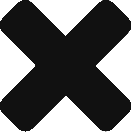More Than Just Availability
Microsoft has gone to great lengths to ensure Office 365 will meet the published SLA of 99.9% availability. This is accomplished in a number of different ways including redundancy at the server level of disks and cards, replication across multiple data centers, automated load balancing, and automated failover based on comprehensive monitoring. The result has been availability numbers far exceeding the SLA requirements. As shown in the chart below, no quarter has reported availability under 99.95% in the past two years. Microsoft publishes these results, shown below, at the Office Trust Center for public review.
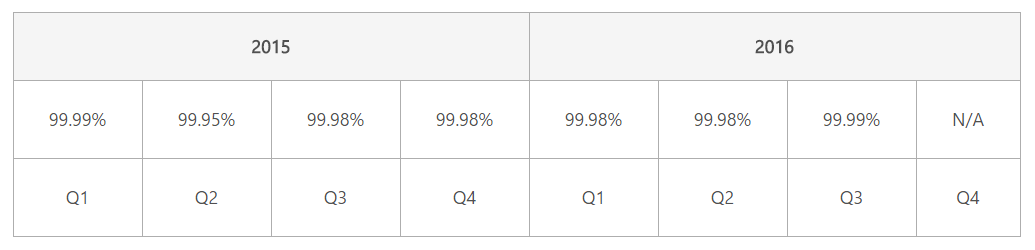
While Microsoft has done well to achieve these SLA requirements at the infrastructure level, there isn’t much of a backup or compliance solution in place. Some e-mail can be restored if it is inadvertently deleted and compliance hold capabilities can be configured, but restoring to an alternate location is not an option. Veeam has a solution to address this issue known as Veeam Backup for Office 365.
The Veeam Solution
The solution consists of a backup application known as Veeam Backup for Office 365 and a separate application known as Veeam Explorer for Microsoft Exchange. Veeam Back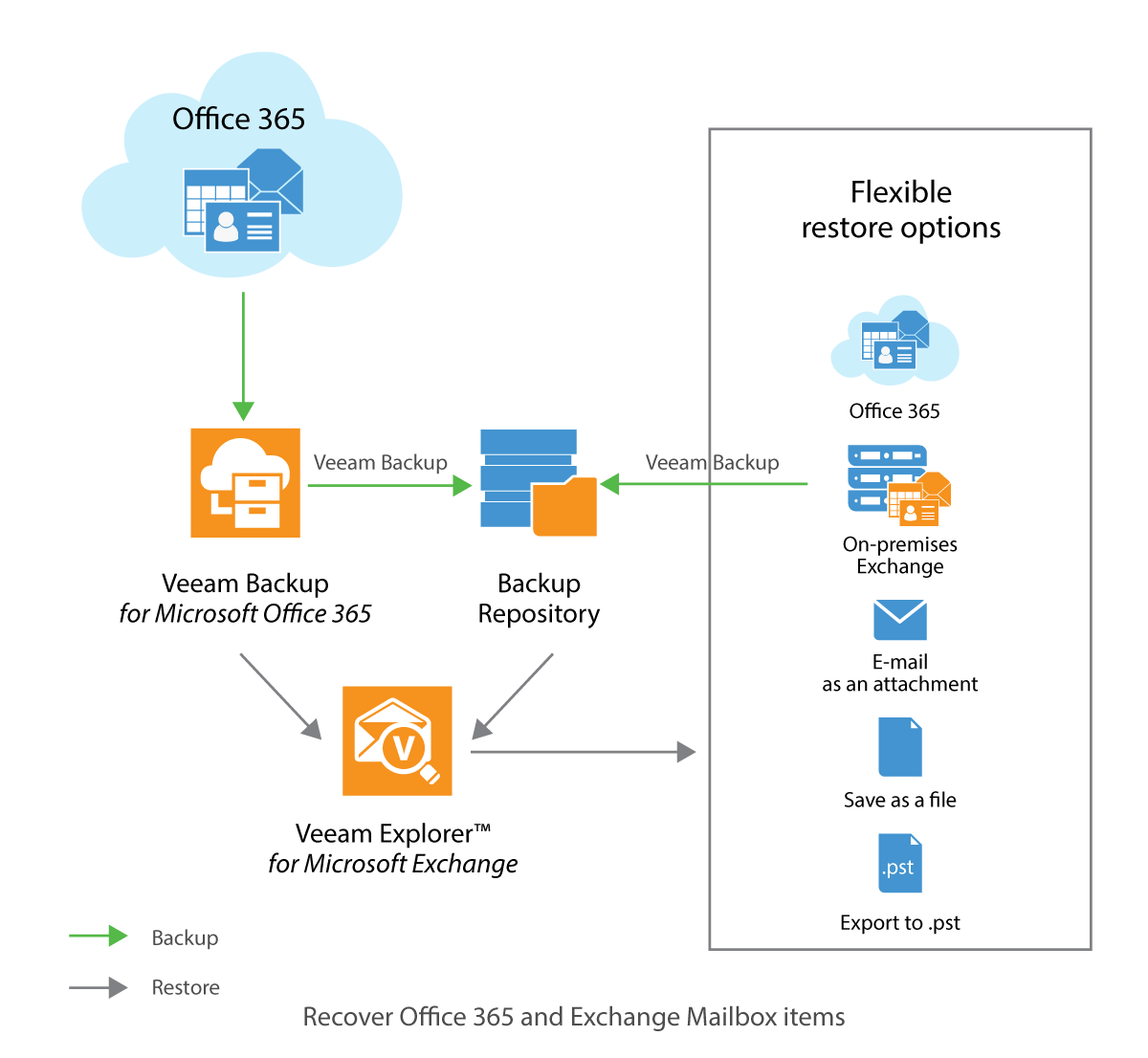 up for Office 365 integrates with Office 365 to backup e-mail, calendars, and contacts through a single user granted impersonation rights. Veeam Explorer for Microsoft Exchange is a GUI interface that allows mailboxes from backups to be viewed for restores back to Office 365, to on-premises Exchange, or even to a PST file. Individual items and folders can be selected and restored from any of the backups available in the repository.
up for Office 365 integrates with Office 365 to backup e-mail, calendars, and contacts through a single user granted impersonation rights. Veeam Explorer for Microsoft Exchange is a GUI interface that allows mailboxes from backups to be viewed for restores back to Office 365, to on-premises Exchange, or even to a PST file. Individual items and folders can be selected and restored from any of the backups available in the repository.
By setting a backup and retention policy to align with compliance requirements, archiving and retention rules configured within Office 365 become less important. E-mails can be maintained for as long as required as part of the retention schedule of regularly scheduled backups and can be accessed quickly through the Veeam Explorer apart from the rules established from the Office 365 portal.
The requirements for installing Veeam for Office 365 are pretty simple. The software can be installed on a Windows server (2008 R2, 2012, 2016) with or without the Veeam Backup and Replication Suite. Options for this include on-premises servers or even public cloud resources like AWS.
Backup and Compliance in 28 Minutes
In order to test out the capabilities, an AMI was provisioned in AWS based on the published requirements. Once the AMI was available, the Veeam software was then installed. This included Veeam for Office 365 and Veeam Explorer for Microsoft Exchange. Finally, Veeam for Office 365 was configured to backup a single user account for testing. Once the configuration was complete, an immediate backup was taken of the user mailbox. From the beginning of the process of choosing and provisioning the AMI to completing the initial backup of the user e-mail box, the total time investment was 28 minutes.
In order to test the backup, an e-mail in the user account was deleted. Veeam Explorer for Microsoft Exchange was opened, the appropriate backup was chosen, the deleted e-mail was located, and it was restored. The process took less than 2 minutes from the time the e-mail was deleted until the time it was restored.
In less than 30 minutes, a solution had been provisioned to provide a copy of the data which could be maintained, as required, based on organizational policies. This addresses one major concern of losing control of important corporate data. Perhaps more importantly, the data could be exported in a way that it could be restored into an on-premises Exchange environment providing added flexibility for organizations.
Final Thoughts
Even though this has been a short post, there are a number of takeaways:
- Cloud availability continues to improve to achieve at least 4 nines of availability
- Despite the increased capabilities and utilization of cloud, the provider still has a great deal of control
- Resources exist beyond provider options to transfer control back to the user
- Use of public or private cloud resources can drastically reduce time to market for new services
Contact us today if you are interested in evaluating your current cloud or backup strategy and would like to learn more.